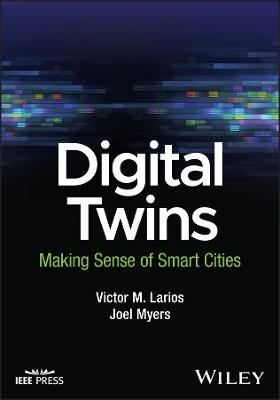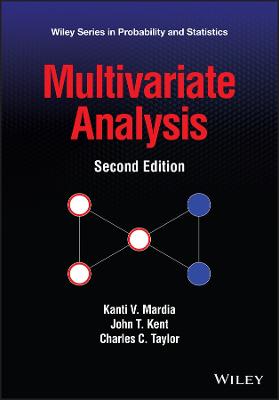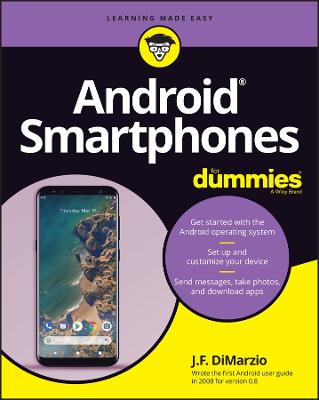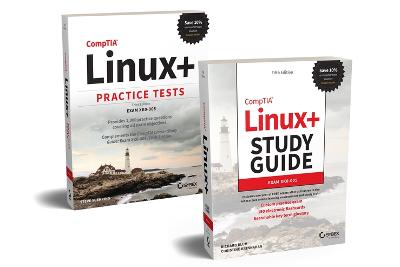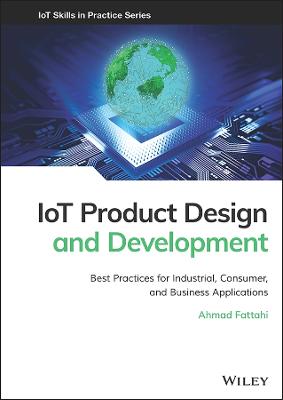TI-84 Plus CE Graphing Calculator For Dummies
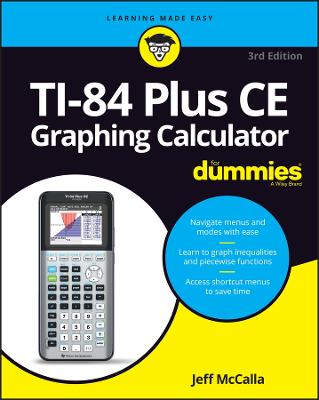 -15%
portes grátis
-15%
portes grátis
TI-84 Plus CE Graphing Calculator For Dummies
McCalla, Jeff
John Wiley & Sons Inc
09/2022
320
Mole
Inglês
9781119887607
15 a 20 dias
612
Descrição não disponível.
Introduction 1
Part 1: Making Friends with the Calculator 5
Chapter 1: Starting with the Basics 7
Chapter 2: Doing Basic Arithmetic 25
Chapter 3: Dealing with Fractions 35
Chapter 4: Solving Equations 41
Part 2: Taking Your Calculator Relationship to the Next Level 53
Chapter 5: Working with Complex Numbers 55
Chapter 6: Understanding the Math Menu and Submenus 61
Chapter 7: The Angle and Test Menus 69
Chapter 8: Creating and Editing Matrices 79
Part 3: Graphing and Analyzing Functions 89
Chapter 9: Graphing Functions 91
Chapter 10: Exploring Functions 111
Chapter 11: Evaluating Functions 127
Chapter 12: Graphing Inequalities 143
Chapter 13: Graphing Parametric Equations 155
Chapter 14: Graphing Polar Equations 163
Part 4: Working with Probability and Statistics 173
Chapter 15: Probability 175
Chapter 16: Dealing with Statistical Data 183
Chapter 17: Analyzing Statistical Data 193
Part 5: Doing More with Your Calculator 209
Chapter 18: Communicating with a PC Using TI Connect CE Software 211
Chapter 19: Communicating Between Calculators 221
Chapter 20: Fun with Images 227
Chapter 21: Managing Memory 231
Part 6: The Part of Tens 237
Chapter 22: Ten Essential Skills 239
Chapter 23: Ten Common Errors 243
Chapter 24: Ten Common Error Messages 249
Part 7: Appendices 253
Appendix A: Creating Calculator Programs 255
Appendix B: Controlling Program Input and Output 259
Appendix C: Controlling Program Flow 269
Appendix D: Introducing Python Programming 281
Appendix E: Mastering the Basics of Python Programming 287
Index 293
Part 1: Making Friends with the Calculator 5
Chapter 1: Starting with the Basics 7
Chapter 2: Doing Basic Arithmetic 25
Chapter 3: Dealing with Fractions 35
Chapter 4: Solving Equations 41
Part 2: Taking Your Calculator Relationship to the Next Level 53
Chapter 5: Working with Complex Numbers 55
Chapter 6: Understanding the Math Menu and Submenus 61
Chapter 7: The Angle and Test Menus 69
Chapter 8: Creating and Editing Matrices 79
Part 3: Graphing and Analyzing Functions 89
Chapter 9: Graphing Functions 91
Chapter 10: Exploring Functions 111
Chapter 11: Evaluating Functions 127
Chapter 12: Graphing Inequalities 143
Chapter 13: Graphing Parametric Equations 155
Chapter 14: Graphing Polar Equations 163
Part 4: Working with Probability and Statistics 173
Chapter 15: Probability 175
Chapter 16: Dealing with Statistical Data 183
Chapter 17: Analyzing Statistical Data 193
Part 5: Doing More with Your Calculator 209
Chapter 18: Communicating with a PC Using TI Connect CE Software 211
Chapter 19: Communicating Between Calculators 221
Chapter 20: Fun with Images 227
Chapter 21: Managing Memory 231
Part 6: The Part of Tens 237
Chapter 22: Ten Essential Skills 239
Chapter 23: Ten Common Errors 243
Chapter 24: Ten Common Error Messages 249
Part 7: Appendices 253
Appendix A: Creating Calculator Programs 255
Appendix B: Controlling Program Input and Output 259
Appendix C: Controlling Program Flow 269
Appendix D: Introducing Python Programming 281
Appendix E: Mastering the Basics of Python Programming 287
Index 293
Este título pertence ao(s) assunto(s) indicados(s). Para ver outros títulos clique no assunto desejado.
TI-84; TI-84+; graphing calculator; TI-84+ manual; TI-84+ instructions; how to use a graphing calculator; graphing calculator tips; graphing calculator instructions; algebra II; pre-calculus; calculus; TI-84 Plus CE; function graphing; Python edition
Introduction 1
Part 1: Making Friends with the Calculator 5
Chapter 1: Starting with the Basics 7
Chapter 2: Doing Basic Arithmetic 25
Chapter 3: Dealing with Fractions 35
Chapter 4: Solving Equations 41
Part 2: Taking Your Calculator Relationship to the Next Level 53
Chapter 5: Working with Complex Numbers 55
Chapter 6: Understanding the Math Menu and Submenus 61
Chapter 7: The Angle and Test Menus 69
Chapter 8: Creating and Editing Matrices 79
Part 3: Graphing and Analyzing Functions 89
Chapter 9: Graphing Functions 91
Chapter 10: Exploring Functions 111
Chapter 11: Evaluating Functions 127
Chapter 12: Graphing Inequalities 143
Chapter 13: Graphing Parametric Equations 155
Chapter 14: Graphing Polar Equations 163
Part 4: Working with Probability and Statistics 173
Chapter 15: Probability 175
Chapter 16: Dealing with Statistical Data 183
Chapter 17: Analyzing Statistical Data 193
Part 5: Doing More with Your Calculator 209
Chapter 18: Communicating with a PC Using TI Connect CE Software 211
Chapter 19: Communicating Between Calculators 221
Chapter 20: Fun with Images 227
Chapter 21: Managing Memory 231
Part 6: The Part of Tens 237
Chapter 22: Ten Essential Skills 239
Chapter 23: Ten Common Errors 243
Chapter 24: Ten Common Error Messages 249
Part 7: Appendices 253
Appendix A: Creating Calculator Programs 255
Appendix B: Controlling Program Input and Output 259
Appendix C: Controlling Program Flow 269
Appendix D: Introducing Python Programming 281
Appendix E: Mastering the Basics of Python Programming 287
Index 293
Part 1: Making Friends with the Calculator 5
Chapter 1: Starting with the Basics 7
Chapter 2: Doing Basic Arithmetic 25
Chapter 3: Dealing with Fractions 35
Chapter 4: Solving Equations 41
Part 2: Taking Your Calculator Relationship to the Next Level 53
Chapter 5: Working with Complex Numbers 55
Chapter 6: Understanding the Math Menu and Submenus 61
Chapter 7: The Angle and Test Menus 69
Chapter 8: Creating and Editing Matrices 79
Part 3: Graphing and Analyzing Functions 89
Chapter 9: Graphing Functions 91
Chapter 10: Exploring Functions 111
Chapter 11: Evaluating Functions 127
Chapter 12: Graphing Inequalities 143
Chapter 13: Graphing Parametric Equations 155
Chapter 14: Graphing Polar Equations 163
Part 4: Working with Probability and Statistics 173
Chapter 15: Probability 175
Chapter 16: Dealing with Statistical Data 183
Chapter 17: Analyzing Statistical Data 193
Part 5: Doing More with Your Calculator 209
Chapter 18: Communicating with a PC Using TI Connect CE Software 211
Chapter 19: Communicating Between Calculators 221
Chapter 20: Fun with Images 227
Chapter 21: Managing Memory 231
Part 6: The Part of Tens 237
Chapter 22: Ten Essential Skills 239
Chapter 23: Ten Common Errors 243
Chapter 24: Ten Common Error Messages 249
Part 7: Appendices 253
Appendix A: Creating Calculator Programs 255
Appendix B: Controlling Program Input and Output 259
Appendix C: Controlling Program Flow 269
Appendix D: Introducing Python Programming 281
Appendix E: Mastering the Basics of Python Programming 287
Index 293
Este título pertence ao(s) assunto(s) indicados(s). Para ver outros títulos clique no assunto desejado.