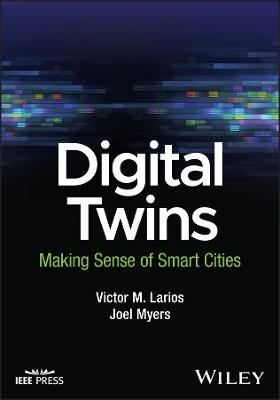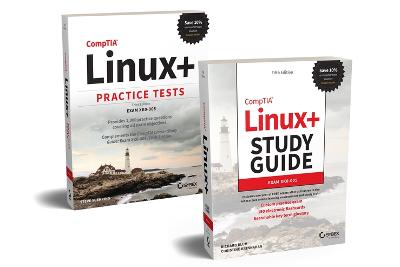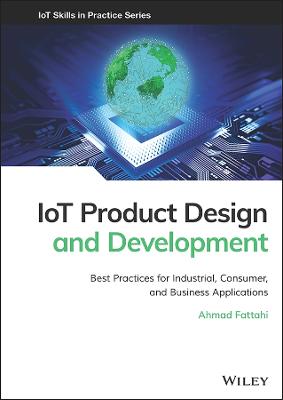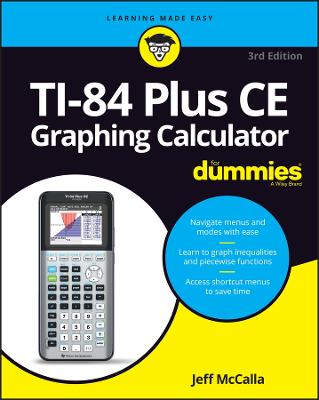Android Smartphones For Dummies
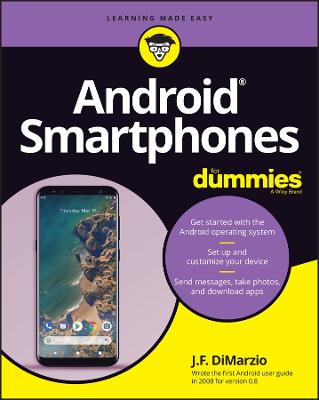 -15%
portes grátis
-15%
portes grátis
Android Smartphones For Dummies
DiMarzio, Jerome
John Wiley & Sons Inc
11/2022
288
Mole
Inglês
9781119900382
15 a 20 dias
666
Descrição não disponível.
Introduction 1
Part 1: The Unboxing 3
Chapter 1: Introducing All Things Android 5
Chapter 2: Checking Out and Charging What's in the Box 11
Chapter 3: Deciding on Carrier Service 25
Chapter 4: Setting Up Your Device 31
Chapter 5: Tapping and Swiping Your Way around the Phone 43
Part 2: The Grand Tour 53
Chapter 6: Unlocking the Secrets of the Screens 55
Chapter 7: G-Whiz: The Google Experience 67
Chapter 8: Investigating Apps for Everything 89
Chapter 9: Finding Widgets for Your Gadget 105
Chapter 10: Enjoying Quick Access Features 113
Chapter 11: Staying in the Know with Notifications 125
Chapter 12: Customizing Your Settings. 135
Part 3: Communicating Anytime, Anywhere 153
Chapter 13: Texting to Keep in Touch 155
Chapter 14: Using the Phone as a Phone 169
Chapter 15: Browsing the Internet and Maintaining Your Privacy 181
Chapter 16: Keeping It Social 191
Chapter 17: Smile! Using the Camera 199
Part 4: Personalizing Just the Way You Like It 221
Chapter 18: Customizing Your Device 223
Chapter 19: Saying 'Hey' to Google 233
Part 5: The Part of Tens 245
Chapter 20: Ten Cool Tips and Tricks 247
Chapter 21: Ten Settings to Enable 255
Chapter 22: Ten Settings to Disable. 259
Index 263
Part 1: The Unboxing 3
Chapter 1: Introducing All Things Android 5
Chapter 2: Checking Out and Charging What's in the Box 11
Chapter 3: Deciding on Carrier Service 25
Chapter 4: Setting Up Your Device 31
Chapter 5: Tapping and Swiping Your Way around the Phone 43
Part 2: The Grand Tour 53
Chapter 6: Unlocking the Secrets of the Screens 55
Chapter 7: G-Whiz: The Google Experience 67
Chapter 8: Investigating Apps for Everything 89
Chapter 9: Finding Widgets for Your Gadget 105
Chapter 10: Enjoying Quick Access Features 113
Chapter 11: Staying in the Know with Notifications 125
Chapter 12: Customizing Your Settings. 135
Part 3: Communicating Anytime, Anywhere 153
Chapter 13: Texting to Keep in Touch 155
Chapter 14: Using the Phone as a Phone 169
Chapter 15: Browsing the Internet and Maintaining Your Privacy 181
Chapter 16: Keeping It Social 191
Chapter 17: Smile! Using the Camera 199
Part 4: Personalizing Just the Way You Like It 221
Chapter 18: Customizing Your Device 223
Chapter 19: Saying 'Hey' to Google 233
Part 5: The Part of Tens 245
Chapter 20: Ten Cool Tips and Tricks 247
Chapter 21: Ten Settings to Enable 255
Chapter 22: Ten Settings to Disable. 259
Index 263
Este título pertence ao(s) assunto(s) indicados(s). Para ver outros títulos clique no assunto desejado.
Android; smartphone; cell phone; Android phone; cell phone camera; texting; Android for beginners; Android OS; Android security; customize Android; Android settings; Android tips and tricks; Android hacks; how to use Android; Android apps
Introduction 1
Part 1: The Unboxing 3
Chapter 1: Introducing All Things Android 5
Chapter 2: Checking Out and Charging What's in the Box 11
Chapter 3: Deciding on Carrier Service 25
Chapter 4: Setting Up Your Device 31
Chapter 5: Tapping and Swiping Your Way around the Phone 43
Part 2: The Grand Tour 53
Chapter 6: Unlocking the Secrets of the Screens 55
Chapter 7: G-Whiz: The Google Experience 67
Chapter 8: Investigating Apps for Everything 89
Chapter 9: Finding Widgets for Your Gadget 105
Chapter 10: Enjoying Quick Access Features 113
Chapter 11: Staying in the Know with Notifications 125
Chapter 12: Customizing Your Settings. 135
Part 3: Communicating Anytime, Anywhere 153
Chapter 13: Texting to Keep in Touch 155
Chapter 14: Using the Phone as a Phone 169
Chapter 15: Browsing the Internet and Maintaining Your Privacy 181
Chapter 16: Keeping It Social 191
Chapter 17: Smile! Using the Camera 199
Part 4: Personalizing Just the Way You Like It 221
Chapter 18: Customizing Your Device 223
Chapter 19: Saying 'Hey' to Google 233
Part 5: The Part of Tens 245
Chapter 20: Ten Cool Tips and Tricks 247
Chapter 21: Ten Settings to Enable 255
Chapter 22: Ten Settings to Disable. 259
Index 263
Part 1: The Unboxing 3
Chapter 1: Introducing All Things Android 5
Chapter 2: Checking Out and Charging What's in the Box 11
Chapter 3: Deciding on Carrier Service 25
Chapter 4: Setting Up Your Device 31
Chapter 5: Tapping and Swiping Your Way around the Phone 43
Part 2: The Grand Tour 53
Chapter 6: Unlocking the Secrets of the Screens 55
Chapter 7: G-Whiz: The Google Experience 67
Chapter 8: Investigating Apps for Everything 89
Chapter 9: Finding Widgets for Your Gadget 105
Chapter 10: Enjoying Quick Access Features 113
Chapter 11: Staying in the Know with Notifications 125
Chapter 12: Customizing Your Settings. 135
Part 3: Communicating Anytime, Anywhere 153
Chapter 13: Texting to Keep in Touch 155
Chapter 14: Using the Phone as a Phone 169
Chapter 15: Browsing the Internet and Maintaining Your Privacy 181
Chapter 16: Keeping It Social 191
Chapter 17: Smile! Using the Camera 199
Part 4: Personalizing Just the Way You Like It 221
Chapter 18: Customizing Your Device 223
Chapter 19: Saying 'Hey' to Google 233
Part 5: The Part of Tens 245
Chapter 20: Ten Cool Tips and Tricks 247
Chapter 21: Ten Settings to Enable 255
Chapter 22: Ten Settings to Disable. 259
Index 263
Este título pertence ao(s) assunto(s) indicados(s). Para ver outros títulos clique no assunto desejado.